


|
|
Make a list of your favorite sites from the World Wide Web. You can add hyperlinks
to other Web Sites, or replace an existing links, by selecting the text and
choosing the Hyperlinks command from the Insert menu.
- The Microsoft Network
- Write a description about the hyperlinks you are
adding, so visitors will know what the site contains.
- Expedia.com
- Write a description about the hyperlinks you are
adding, so visitors will know what the site contains.
- MSNBC
- Write a description about the hyperlinks you are
adding, so visitors will know what the site contains.
|
|

